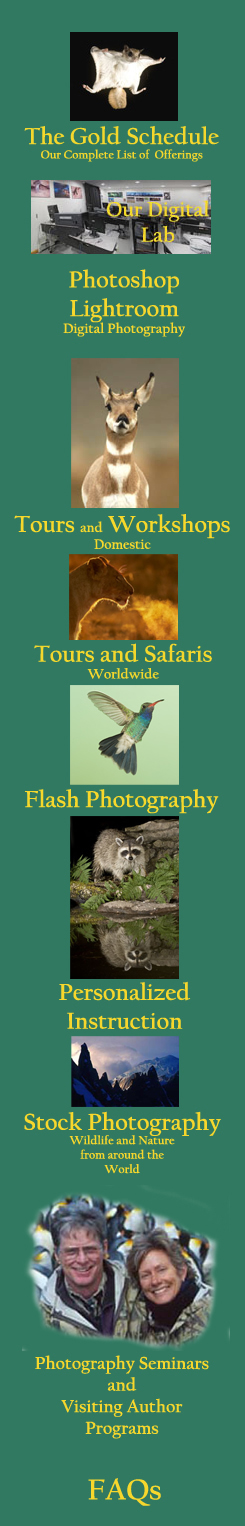Question of the Month
September 2011
How easy is NIK's HDR program to use?

On our recent photo tour to SE Alaska to photograph Humpback Whales, Orcas, and other coastal and marine wildlife we had several opportunities to explore the coastal forests. From the vantage of our ship these forests, perhaps the largest intact track of temperate rain forest anywhere in the world, look drab and monochromatic. Evergreen trees, spruce, cedar, and hemlock carpet the shoreline and the mountain ridges, eventually petering out as the mountain slopes steepen to sharp cliffs or sloping piles of rock talus. In fog, with sunlight just piercing through a heavy cloud cover in shafts of light, these shoreline views can be truly beautiful, but on a sunny day they appear as a less dramatic landscape of varying shades of green.
On shore, however, and once inside the first wall of sheltering trees it is a different story. There one is enveloped in an explosion of green: emerald, vibrant, glowing color, a mix of ground-hugging herbaceous plants, with ferns, mosses, and lichens covering the forest floor and the fallen logs and lower tree limbs. The transition can be shocking, breath-taking. We love this visual surprise and look forward to these times ashore.
It was with some disappointment then that one of the most promising landings occurred on a bright sunny afternoon, where inside the Tongass Forest the light was contrasty and harsh, with sharp shadows nearly masking the detail of darkened areas. Ideally, I'd like to photograph these forests on a foggy, drizzling day, when the color is saturated and the light rather uniform. Wasn't happening on this day, however.
But I didn't have to despair because I could still make interesting images using High Dynamic Range, or HDR. Several software companies offer HDR programs, including Photoshop and all probably have their strong points, and learning curves to master them. Too often, the HDRs I see look 'cartoony,' bad Sunday supplement or comic strip-like images, or grungy or muddy. The results are an effect, one that you may like or not, but that is identifiable as an HDR.
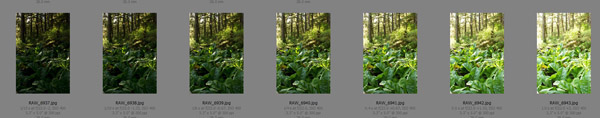
The key to any HDR is to shoot multiple images at varying exposures, from overexposure, or close to that value, to underexposure, or close to that value. The HDR program then merges exposure values into a composite that incorporates the range of exposure, and in most HDR programs this final composite often looks muddy. The Nik HDR version, HDR EFEX PRO, does not, at least in most of the many options the program automatically provides..
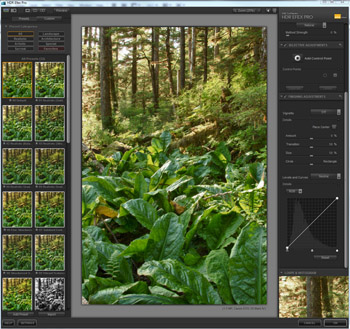
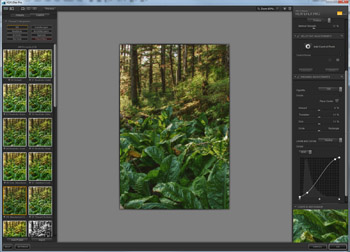
That provision is Nik Software's HDR programs real strong point in that there are multiple versions offered when a group of images are selected. The Default option is shown above, Left, without any customizations. On the right hand side of panel there are controls for adjusting various values, thus 'tweaking' the version that Nik suggests. The other screen shot, Right, is another Nik option, called 'structured' that provides greater detail. This image is darker, but I liked the darker background, so I thought I'd now do a little PS magic.
I processed the image through the HDR program twice, running the first series of exposures in Nik using the Default HDR version and then a second time using the Structured HDR version. Once finished, both opened in Photoshop and I then arranged the two images on my screen side by side (Left, below). Next, I then dragged one layer over the other image, creating a two layered document (Right, below). Note that in this screen capture you can see the two layers, and the mask I applied (upper left of the screen shot).


I added a Layer Mask and inverted the mask so that I only needed to paint, in white, the dark part of the forest in the upper third of the image. I used a brush with low opacity and painted o the mask several times in the areas where I wanted the darker version (the Structured version) to be visible. This included the forest in the upper third of the frame and a few bright shiny leaves in the lower half of the image. I continued painting until I was satisfied with the effect, blending the values of the two, and then I flattened the image. My mask looked like this:
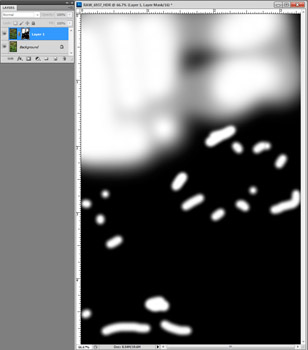
I wouldn't doubt that with a bit of work I could have accomplished the same result directly in the Nik HDR software but I am impatient, and I had an easy solution by simply using the mask. Then I thought I'd do a little test, and below are two versions done in two different HDR programs. One of these was the final result of the Nik HDR Efex Pro program, and the other was the best I could do using Photoshop CS5's HDR program, where I spent some time trying to make the image look just right. In the PS CS5 version, with the image opened in PS I applied several selective adjustment layers, using masks with curves adjustment layers both to the dark areas and to the light, and I used Saturation and Luminance adjustment layers as well. When I had the image as best as I could make it I saved it, and it is one of the two found below. Now, don't cheat and scroll to the top of the page where the Nik image is featured, but select the image you like best. The program used for the two images is revealed below.


While both images had either some or a lot of manipulation done in PS via layers, the PS version had much more time involved, with more masking. The Nik image was much simpler, and required that simple mask where I merged the two Nik versions into one, using
their presets - Default and Structured.
The image on the left is the PS version, while the image on the right is the Nik version. Comparing the two, the PS version looks muddy to me, while the Nik image has a saturation and clarity that I prefer, and it does not look muddy. Trust me, I tried my best, however limited that may be, to make the PS version look realistic and attractive, and perhaps you do prefer that image. I don't. So, to answer my Question of the Month, how easy is Nik's HDR program to use, I'd say very easy, very simple, and very, very effective.
For more information, visit Nik's web site. There are hours worth of free video tutorials -- none of which I've yet had the time to watch!, various presets, and more. Next summer, we'll be demonstrating and teaching some of Nik's software in our various Digital Courses at Hoot Hollow. For reference, check my Digital Complete Nature Photo Course, or Ellen Anon's Taking the Next Step course, or Rick Holt's Introduction to Photoshop. The brochures at these links were written for our 2011 courses, but depending upon when you read this you may see the updated version for 2012.
Questions of the Month
What is the most endangered big cat to photograph?
Why did we drop our NANPA membership?
What is the best $69 you can spend in photography?
More Questions about Pumas in Pennsylvania
Are the Latest Fast CF Cards worth the Expense?
How does the 7D hold up in a recent shoot?
Which is the better camera, the Mark IV or the 7D?
Are there Mountain Lions (Pumas, Cougars) in Pennsylvania and the Mid-Atlantic States?
Why is bat photography so difficult?
What do I think of the Canon 1D Mark IV?
?
Why do I advocate manual exposure so avidly?
Where can I find Depth of Field reference charts?
What is the Keboko backpack? Is it the New Best Pack?
Is there a correct position for the upright on a Wimberley actionhead?
How, Who, and Why? The story behind our new web site.
Archived Questions of the Month
Most of my original Questions of the Month for the last several
years are available through this link. The 'look' is from my
original web site, although if I ever have enough time I might
redo these pages to match the new web site But that's not
a high priority.
Question of the Month
September 2011
How easy is NIK's HDR program to use?

On our recent photo tour to SE Alaska to photograph Humpback Whales, Orcas, and other coastal and marine wildlife we had several opportunities to explore the coastal forests. From the vantage of our ship these forests, perhaps the largest intact track of temperate rain forest anywhere in the world, look drab and monochromatic. Evergreen trees, spruce, cedar, and hemlock carpet the shoreline and the mountain ridges, eventually petering out as the mountain slopes steepen to sharp cliffs or sloping piles of rock talus. In fog, with sunlight just piercing through a heavy cloud cover in shafts of light, these shoreline views can be truly beautiful, but on a sunny day they appear as a less dramatic landscape of varying shades of green.
On shore, however, and once inside the first wall of sheltering trees it is a different story. There one is enveloped in an explosion of green: emerald, vibrant, glowing color, a mix of ground-hugging herbaceous plants, with ferns, mosses, and lichens covering the forest floor and the fallen logs and lower tree limbs. The transition can be shocking, breath-taking. We love this visual surprise and look forward to these times ashore.
It was with some disappointment then that one of the most promising landings occurred on a bright sunny afternoon, where inside the Tongass Forest the light was contrasty and harsh, with sharp shadows nearly masking the detail of darkened areas. Ideally, I'd like to photograph these forests on a foggy, drizzling day, when the color is saturated and the light rather uniform. Wasn't happening on this day, however.
But I didn't have to despair because I could still make interesting images using High Dynamic Range, or HDR. Several software companies offer HDR programs, including Photoshop and all probably have their strong points, and learning curves to master them. Too often, the HDRs I see look 'cartoony,' bad Sunday supplement or comic strip-like images, or grungy or muddy. The results are an effect, one that you may like or not, but that is identifiable as an HDR.
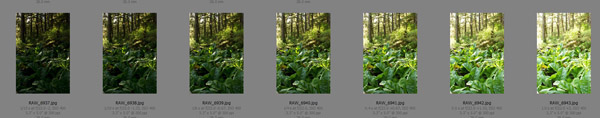
The key to any HDR is to shoot multiple images at varying exposures, from overexposure, or close to that value, to underexposure, or close to that value. The HDR program then merges exposure values into a composite that incorporates the range of exposure, and in most HDR programs this final composite often looks muddy. The Nik HDR version, HDR EFEX PRO, does not, at least in most of the many options the program automatically provides..
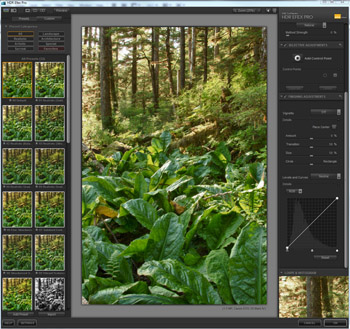
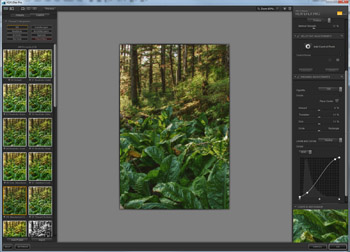
That provision is Nik Software's HDR programs real strong point in that there are multiple versions offered when a group of images are selected. The Default option is shown above, Left, without any customizations. On the right hand side of panel there are controls for adjusting various values, thus 'tweaking' the version that Nik suggests. The other screen shot, Right, is another Nik option, called 'structured' that provides greater detail. This image is darker, but I liked the darker background, so I thought I'd now do a little PS magic.
I processed the image through the HDR program twice, running the first series of exposures in Nik using the Default HDR version and then a second time using the Structured HDR version. Once finished, both opened in Photoshop and I then arranged the two images on my screen side by side (Left, below). Next, I then dragged one layer over the other image, creating a two layered document (Right, below). Note that in this screen capture you can see the two layers, and the mask I applied (upper left of the screen shot).


I added a Layer Mask and inverted the mask so that I only needed to paint, in white, the dark part of the forest in the upper third of the image. I used a brush with low opacity and painted o the mask several times in the areas where I wanted the darker version (the Structured version) to be visible. This included the forest in the upper third of the frame and a few bright shiny leaves in the lower half of the image. I continued painting until I was satisfied with the effect, blending the values of the two, and then I flattened the image. My mask looked like this:
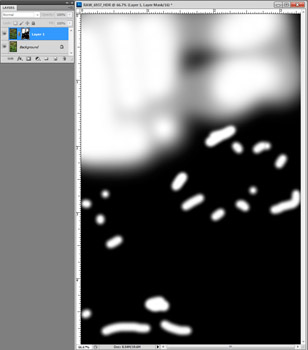
I wouldn't doubt that with a bit of work I could have accomplished the same result directly in the Nik HDR software but I am impatient, and I had an easy solution by simply using the mask. Then I thought I'd do a little test, and below are two versions done in two different HDR programs. One of these was the final result of the Nik HDR Efex Pro program, and the other was the best I could do using Photoshop CS5's HDR program, where I spent some time trying to make the image look just right. In the PS CS5 version, with the image opened in PS I applied several selective adjustment layers, using masks with curves adjustment layers both to the dark areas and to the light, and I used Saturation and Luminance adjustment layers as well. When I had the image as best as I could make it I saved it, and it is one of the two found below. Now, don't cheat and scroll to the top of the page where the Nik image is featured, but select the image you like best. The program used for the two images is revealed below.


While both images had either some or a lot of manipulation done in PS via layers, the PS version had much more time involved, with more masking. The Nik image was much simpler, and required that simple mask where I merged the two Nik versions into one, using
their presets - Default and Structured.
The image on the left is the PS version, while the image on the right is the Nik version. Comparing the two, the PS version looks muddy to me, while the Nik image has a saturation and clarity that I prefer, and it does not look muddy. Trust me, I tried my best, however limited that may be, to make the PS version look realistic and attractive, and perhaps you do prefer that image. I don't. So, to answer my Question of the Month, how easy is Nik's HDR program to use, I'd say very easy, very simple, and very, very effective.
For more information, visit Nik's web site. There are hours worth of free video tutorials -- none of which I've yet had the time to watch!, various presets, and more. Next summer, we'll be demonstrating and teaching some of Nik's software in our various Digital Courses at Hoot Hollow. For reference, check my Digital Complete Nature Photo Course, or Ellen Anon's Taking the Next Step course, or Rick Holt's Introduction to Photoshop. The brochures at these links were written for our 2011 courses, but depending upon when you read this you may see the updated version for 2012.
Questions of the Month
What is the most endangered big cat to photograph?
Why did we drop our NANPA membership?
What is the best $69 you can spend in photography?
More Questions about Pumas in Pennsylvania
Are the Latest Fast CF Cards worth the Expense?
How does the 7D hold up in a recent shoot?
Which is the better camera, the Mark IV or the 7D?
Are there Mountain Lions (Pumas, Cougars) in Pennsylvania and the Mid-Atlantic States?
Why is bat photography so difficult?
What do I think of the Canon 1D Mark IV?
?
Why do I advocate manual exposure so avidly?
Where can I find Depth of Field reference charts?
What is the Keboko backpack? Is it the New Best Pack?
Is there a correct position for the upright on a Wimberley actionhead?
How, Who, and Why? The story behind our new web site.
Archived Questions of the Month
Most of my original Questions of the Month for the last several
years are available through this link. The 'look' is from my
original web site, although if I ever have enough time I might
redo these pages to match the new web site But that's not
a high priority.
Question of the Month
September 2011
How easy is NIK's HDR program to use?

On our recent photo tour to SE Alaska to photograph Humpback Whales, Orcas, and other coastal and marine wildlife we had several opportunities to explore the coastal forests. From the vantage of our ship these forests, perhaps the largest intact track of temperate rain forest anywhere in the world, look drab and monochromatic. Evergreen trees, spruce, cedar, and hemlock carpet the shoreline and the mountain ridges, eventually petering out as the mountain slopes steepen to sharp cliffs or sloping piles of rock talus. In fog, with sunlight just piercing through a heavy cloud cover in shafts of light, these shoreline views can be truly beautiful, but on a sunny day they appear as a less dramatic landscape of varying shades of green.
On shore, however, and once inside the first wall of sheltering trees it is a different story. There one is enveloped in an explosion of green: emerald, vibrant, glowing color, a mix of ground-hugging herbaceous plants, with ferns, mosses, and lichens covering the forest floor and the fallen logs and lower tree limbs. The transition can be shocking, breath-taking. We love this visual surprise and look forward to these times ashore.
It was with some disappointment then that one of the most promising landings occurred on a bright sunny afternoon, where inside the Tongass Forest the light was contrasty and harsh, with sharp shadows nearly masking the detail of darkened areas. Ideally, I'd like to photograph these forests on a foggy, drizzling day, when the color is saturated and the light rather uniform. Wasn't happening on this day, however.
But I didn't have to despair because I could still make interesting images using High Dynamic Range, or HDR. Several software companies offer HDR programs, including Photoshop and all probably have their strong points, and learning curves to master them. Too often, the HDRs I see look 'cartoony,' bad Sunday supplement or comic strip-like images, or grungy or muddy. The results are an effect, one that you may like or not, but that is identifiable as an HDR.
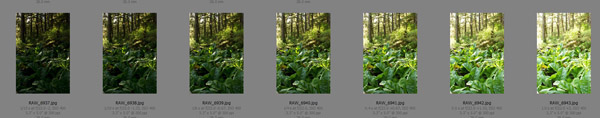
The key to any HDR is to shoot multiple images at varying exposures, from overexposure, or close to that value, to underexposure, or close to that value. The HDR program then merges exposure values into a composite that incorporates the range of exposure, and in most HDR programs this final composite often looks muddy. The Nik HDR version, HDR EFEX PRO, does not, at least in most of the many options the program automatically provides..
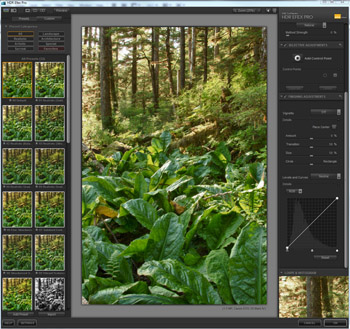
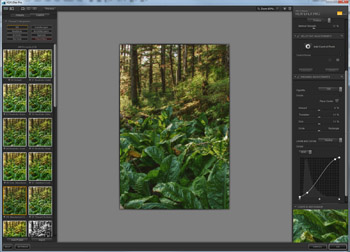
That provision is Nik Software's HDR programs real strong point in that there are multiple versions offered when a group of images are selected. The Default option is shown above, Left, without any customizations. On the right hand side of panel there are controls for adjusting various values, thus 'tweaking' the version that Nik suggests. The other screen shot, Right, is another Nik option, called 'structured' that provides greater detail. This image is darker, but I liked the darker background, so I thought I'd now do a little PS magic.
I processed the image through the HDR program twice, running the first series of exposures in Nik using the Default HDR version and then a second time using the Structured HDR version. Once finished, both opened in Photoshop and I then arranged the two images on my screen side by side (Left, below). Next, I then dragged one layer over the other image, creating a two layered document (Right, below). Note that in this screen capture you can see the two layers, and the mask I applied (upper left of the screen shot).


I added a Layer Mask and inverted the mask so that I only needed to paint, in white, the dark part of the forest in the upper third of the image. I used a brush with low opacity and painted o the mask several times in the areas where I wanted the darker version (the Structured version) to be visible. This included the forest in the upper third of the frame and a few bright shiny leaves in the lower half of the image. I continued painting until I was satisfied with the effect, blending the values of the two, and then I flattened the image. My mask looked like this:
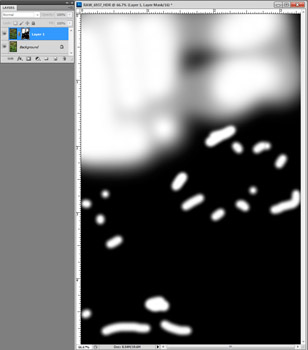
I wouldn't doubt that with a bit of work I could have accomplished the same result directly in the Nik HDR software but I am impatient, and I had an easy solution by simply using the mask. Then I thought I'd do a little test, and below are two versions done in two different HDR programs. One of these was the final result of the Nik HDR Efex Pro program, and the other was the best I could do using Photoshop CS5's HDR program, where I spent some time trying to make the image look just right. In the PS CS5 version, with the image opened in PS I applied several selective adjustment layers, using masks with curves adjustment layers both to the dark areas and to the light, and I used Saturation and Luminance adjustment layers as well. When I had the image as best as I could make it I saved it, and it is one of the two found below. Now, don't cheat and scroll to the top of the page where the Nik image is featured, but select the image you like best. The program used for the two images is revealed below.


While both images had either some or a lot of manipulation done in PS via layers, the PS version had much more time involved, with more masking. The Nik image was much simpler, and required that simple mask where I merged the two Nik versions into one, using
their presets - Default and Structured.
The image on the left is the PS version, while the image on the right is the Nik version. Comparing the two, the PS version looks muddy to me, while the Nik image has a saturation and clarity that I prefer, and it does not look muddy. Trust me, I tried my best, however limited that may be, to make the PS version look realistic and attractive, and perhaps you do prefer that image. I don't. So, to answer my Question of the Month, how easy is Nik's HDR program to use, I'd say very easy, very simple, and very, very effective.
For more information, visit Nik's web site. There are hours worth of free video tutorials -- none of which I've yet had the time to watch!, various presets, and more. Next summer, we'll be demonstrating and teaching some of Nik's software in our various Digital Courses at Hoot Hollow. For reference, check my Digital Complete Nature Photo Course, or Ellen Anon's Taking the Next Step course, or Rick Holt's Introduction to Photoshop. The brochures at these links were written for our 2011 courses, but depending upon when you read this you may see the updated version for 2012.
Questions of the Month
What is the most endangered big cat to photograph?
Why did we drop our NANPA membership?
What is the best $69 you can spend in photography?
More Questions about Pumas in Pennsylvania
Are the Latest Fast CF Cards worth the Expense?
How does the 7D hold up in a recent shoot?
Which is the better camera, the Mark IV or the 7D?
Are there Mountain Lions (Pumas, Cougars) in Pennsylvania and the Mid-Atlantic States?
Why is bat photography so difficult?
What do I think of the Canon 1D Mark IV?
?
Why do I advocate manual exposure so avidly?
Where can I find Depth of Field reference charts?
What is the Keboko backpack? Is it the New Best Pack?
Is there a correct position for the upright on a Wimberley actionhead?
How, Who, and Why? The story behind our new web site.
Archived Questions of the Month
Most of my original Questions of the Month for the last several
years are available through this link. The 'look' is from my
original web site, although if I ever have enough time I might
redo these pages to match the new web site But that's not
a high priority.
Question of the Month
September 2011
How easy is NIK's HDR program to use?

On our recent photo tour to SE Alaska to photograph Humpback Whales, Orcas, and other coastal and marine wildlife we had several opportunities to explore the coastal forests. From the vantage of our ship these forests, perhaps the largest intact track of temperate rain forest anywhere in the world, look drab and monochromatic. Evergreen trees, spruce, cedar, and hemlock carpet the shoreline and the mountain ridges, eventually petering out as the mountain slopes steepen to sharp cliffs or sloping piles of rock talus. In fog, with sunlight just piercing through a heavy cloud cover in shafts of light, these shoreline views can be truly beautiful, but on a sunny day they appear as a less dramatic landscape of varying shades of green.
On shore, however, and once inside the first wall of sheltering trees it is a different story. There one is enveloped in an explosion of green: emerald, vibrant, glowing color, a mix of ground-hugging herbaceous plants, with ferns, mosses, and lichens covering the forest floor and the fallen logs and lower tree limbs. The transition can be shocking, breath-taking. We love this visual surprise and look forward to these times ashore.
It was with some disappointment then that one of the most promising landings occurred on a bright sunny afternoon, where inside the Tongass Forest the light was contrasty and harsh, with sharp shadows nearly masking the detail of darkened areas. Ideally, I'd like to photograph these forests on a foggy, drizzling day, when the color is saturated and the light rather uniform. Wasn't happening on this day, however.
But I didn't have to despair because I could still make interesting images using High Dynamic Range, or HDR. Several software companies offer HDR programs, including Photoshop and all probably have their strong points, and learning curves to master them. Too often, the HDRs I see look 'cartoony,' bad Sunday supplement or comic strip-like images, or grungy or muddy. The results are an effect, one that you may like or not, but that is identifiable as an HDR.
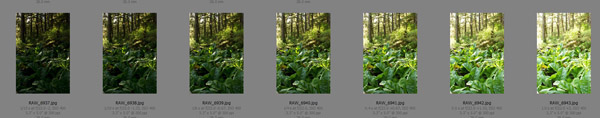
The key to any HDR is to shoot multiple images at varying exposures, from overexposure, or close to that value, to underexposure, or close to that value. The HDR program then merges exposure values into a composite that incorporates the range of exposure, and in most HDR programs this final composite often looks muddy. The Nik HDR version, HDR EFEX PRO, does not, at least in most of the many options the program automatically provides..
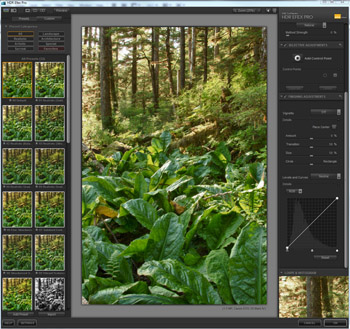
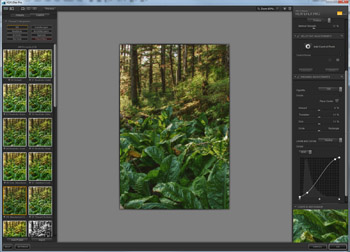
That provision is Nik Software's HDR programs real strong point in that there are multiple versions offered when a group of images are selected. The Default option is shown above, Left, without any customizations. On the right hand side of panel there are controls for adjusting various values, thus 'tweaking' the version that Nik suggests. The other screen shot, Right, is another Nik option, called 'structured' that provides greater detail. This image is darker, but I liked the darker background, so I thought I'd now do a little PS magic.
I processed the image through the HDR program twice, running the first series of exposures in Nik using the Default HDR version and then a second time using the Structured HDR version. Once finished, both opened in Photoshop and I then arranged the two images on my screen side by side (Left, below). Next, I then dragged one layer over the other image, creating a two layered document (Right, below). Note that in this screen capture you can see the two layers, and the mask I applied (upper left of the screen shot).


I added a Layer Mask and inverted the mask so that I only needed to paint, in white, the dark part of the forest in the upper third of the image. I used a brush with low opacity and painted o the mask several times in the areas where I wanted the darker version (the Structured version) to be visible. This included the forest in the upper third of the frame and a few bright shiny leaves in the lower half of the image. I continued painting until I was satisfied with the effect, blending the values of the two, and then I flattened the image. My mask looked like this:
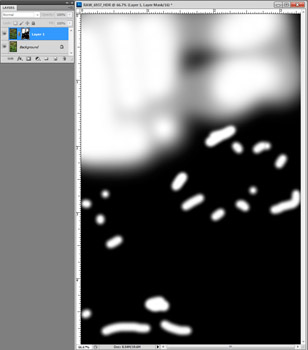
I wouldn't doubt that with a bit of work I could have accomplished the same result directly in the Nik HDR software but I am impatient, and I had an easy solution by simply using the mask. Then I thought I'd do a little test, and below are two versions done in two different HDR programs. One of these was the final result of the Nik HDR Efex Pro program, and the other was the best I could do using Photoshop CS5's HDR program, where I spent some time trying to make the image look just right. In the PS CS5 version, with the image opened in PS I applied several selective adjustment layers, using masks with curves adjustment layers both to the dark areas and to the light, and I used Saturation and Luminance adjustment layers as well. When I had the image as best as I could make it I saved it, and it is one of the two found below. Now, don't cheat and scroll to the top of the page where the Nik image is featured, but select the image you like best. The program used for the two images is revealed below.


While both images had either some or a lot of manipulation done in PS via layers, the PS version had much more time involved, with more masking. The Nik image was much simpler, and required that simple mask where I merged the two Nik versions into one, using
their presets - Default and Structured.
The image on the left is the PS version, while the image on the right is the Nik version. Comparing the two, the PS version looks muddy to me, while the Nik image has a saturation and clarity that I prefer, and it does not look muddy. Trust me, I tried my best, however limited that may be, to make the PS version look realistic and attractive, and perhaps you do prefer that image. I don't. So, to answer my Question of the Month, how easy is Nik's HDR program to use, I'd say very easy, very simple, and very, very effective.
For more information, visit Nik's web site. There are hours worth of free video tutorials -- none of which I've yet had the time to watch!, various presets, and more. Next summer, we'll be demonstrating and teaching some of Nik's software in our various Digital Courses at Hoot Hollow. For reference, check my Digital Complete Nature Photo Course, or Ellen Anon's Taking the Next Step course, or Rick Holt's Introduction to Photoshop. The brochures at these links were written for our 2011 courses, but depending upon when you read this you may see the updated version for 2012.
Questions of the Month
What is the most endangered big cat to photograph?
Why did we drop our NANPA membership?
What is the best $69 you can spend in photography?
More Questions about Pumas in Pennsylvania
Are the Latest Fast CF Cards worth the Expense?
How does the 7D hold up in a recent shoot?
Which is the better camera, the Mark IV or the 7D?
Are there Mountain Lions (Pumas, Cougars) in Pennsylvania and the Mid-Atlantic States?
Why is bat photography so difficult?
What do I think of the Canon 1D Mark IV?
?
Why do I advocate manual exposure so avidly?
Where can I find Depth of Field reference charts?
What is the Keboko backpack? Is it the New Best Pack?
Is there a correct position for the upright on a Wimberley actionhead?
How, Who, and Why? The story behind our new web site.
Archived Questions of the Month
Most of my original Questions of the Month for the last several
years are available through this link. The 'look' is from my
original web site, although if I ever have enough time I might
redo these pages to match the new web site But that's not
a high priority.